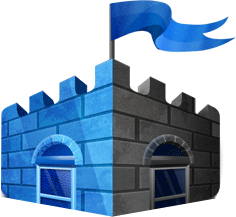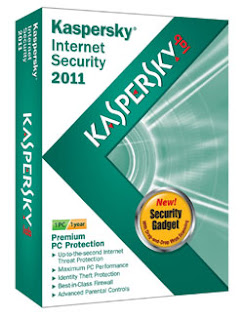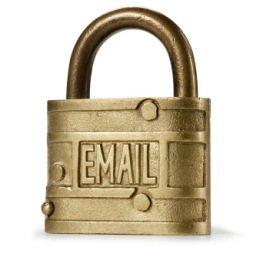Facebook Security
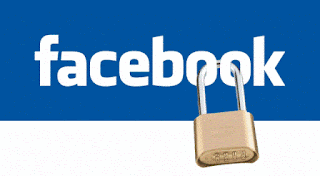
Facebook is the world's largest networking site! With over 150 million people using Facebook world wide, the number seems overwhelming and that is why it's been rated as the world's 5th largest visited site. It was initially very popular among teenagers, but now it's established its presence with members of all ages and sectors. It also provides a major platform for marketing plenty of businesses and helps in expanding it invariably. Facebook security has been query in most users' minds. You will do well though to know more about the Facebook Security and the way you can prevent your account from getting hijacked! It is essential to know about the Facebook security and the way it is managed, with the recent incidents coming to light about the breach of Facebook security. Plenty of users are now concerned about their accounts! There were several occasions historicallyin the past when the security has been breached. The beta-phase of this site could not identify